Using Learning Plans in the Digital Classroom
Hey, y'all! Are you looking for a plan for your virtual learners or your independent workers in your classroom? Are you needing a way to differentiate and give your students choice without having to create ten different activities? Learning plans may be your solution.
Learning plans are not necessarily a new thing, but they are a different way of thinking about old strategies. It's a way of taking a direct instruction lesson, an "I do/We do/You do" lesson, and menu choice boards and mesh them all together.
The first part of a learning plan are the objectives, essential question(s), and learning progressions. If you're teaching emergent and beginning readers, you'll have to go over these things with your littles. If your students are old enough to read and understand things, you may only have to go over this part with them the first few times they see it.
Even with older kids though, I still spend several weeks discussing what these things mean and what students need to do to monitor their learning. I've included pre-assessments in learning plans before to help my kids monitor their progress, but not all topics require it.
For this example, I stuck with a basic skill, but you could use anything from "identify the letters in the alphabet" to "explain the causes and consequences of the Civil War" or "develop a proof that [insert math strategy] is an effective way of solving these equations." They really are that versatile.
The next part of the learning plan is the learn about it section. This section can include videos, articles, links to websites, lessons in your school's curriculum to do, or any other relevant activity that is delivering content to students. The point of this part is not to "assign" a specific lesson to students but to give students choice in how they are going to receive content. Students shouldn't *have* to complete all the things in this section but should be encouraged to maybe do a minimum of two items from this menu.
After the students do the learn about it section, they move on to the practice it section. Again, this is more of a menu than a to-do list. Students can choose which games to play, activities to do, etc. This section isn't graded. It's more of the guided practice part of a lesson.
Finally, students show that they've learned the material by completing their evidence of learning. In this example, students have two choices, but like with any other menu, there could be multiple ways for students to demonstrate learning.
In my Google Classroom, I post the choices as one assignment and in the directions, I remind students that they only have to complete one of the 2-3 tasks. Do I still have kids complete all of the choices? Yes. Not everyone follows directions, but you already know that.
So how do learning plans benefit students?
- Students have choice in how they learn the material.
- Students have choice in how they practice the material.
- Students have choice in how they illustrate their understanding of concepts.
- Students gain independence in their learning.
- Students develop skills to help them self-monitor their learning (they can always go back to the learn about it section if they are struggling with the practice part).
- Lessons can easily be differentiated for different skill levels.
How do learning plans benefit teachers?
- Again, they can be easily differentiated.
- Providing students with choice increases engagement.
- The responsibility for learning falls on the students--you become more of a facilitator of learning and the students have to do the hard work.
- Provides a predictable structure for online learning.
This concept of learning plans is not my original idea. However, it is one that can be easily used by any teacher at any grade level.
In upper grades, I've seen learning plans on a Google Doc and students learn how to read through all the things to find what they need. In younger grades, I tend to break each part down into its own slide on Google Slides so the kids understand what they're looking at more easily. I've even added additional text boxes to show students which parts they should work through on each day so that they don't get overwhelmed and jump straight to the end.
Many students want to jump straight to the evidence of learning without doing any of the work to learn. In most cases, this is extremely evident. I tell my students, "Going straight to the evidence of learning without doing the learning about it section first is like opening a book and reading the last chapter. You have no idea what the whole story is when you do that."
So yes, it takes training, just like everything else in the classroom. But when they finally get it, you can really do amazing things.


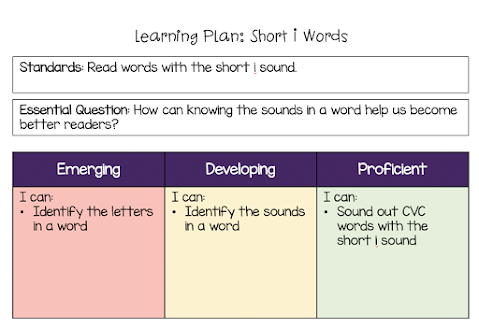




No comments
Post a Comment